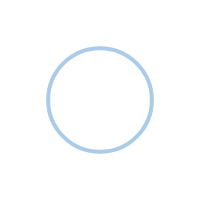Tips on how to recognize fraudsters and keep your money safe
Bank Kompanion cares about the safety of its clients’ funds
and guarantees the security of your personal data.

How to protect your money from scammers?
What to do if you receive a call from a bank or the police demanding your data
• First of all, take your time. Take a pause. Scammers will rush you, trying to make sure you don't drop the call and consult with your relatives. So if you are being rushed, it is a sure sign that something is wrong
• Do not trust your personal data to ANYONE and do not transfer money to unknown accounts. Neither the bank nor the police will ask for your card number, and scammers can pretend to be your relative or friend and even fake their voices or videos. Call back, double-check. It certainly won't be unnecessary
• If you suspect fraud, hang up immediately and report to the police and Customer Service at 88 00
Phishing. How not to fall prey to scammers
Phishing is a method of deception where scammers create fake websites or send messages to get your personal information. For example, sending fake emails purporting to be from a bank. They make their sites look as much like official sites as possible so that you hand over your money or confidential information to them.
How to recognize a phishing site?
1. Lack of information about the company
Fake websites often lack data about the seller of goods or services. Pay attention to whether contacts, user agreements, payment and delivery terms are specified.
2. Errors in layout and design
Fake websites are rarely made with quality, because they are designed to be short-lived.If you notice spelling errors, inconsistencies in dates, names or images, this is a troubling sign.
3. Request for personal information
Think about why the site asks for your card number, passport details or passwords from other services. Such information is not required to enter a personal account, such as the Kompanion mobile application.
4. Site address
Check the domain name. It should be simple and clear. If there are strange characters in the address and the connection is not secure (no “https” or lock icon), you may be facing a fraudulent resource.
5. Too tempting offers
Phrases like “Hurry up and go!”, “The promotion is valid until 24:00” or “There are 2 hours and 42 minutes left until the end of the sale” provoke hasty actions. Don't hurry - check the information on the company's official website.
6. No contacts or feedback
Even online services should have a physical address and contacts. If communication is only possible unilaterally, it is suspicious. Do not leave your numbers on dubious websites - you may get a call from scammers.
How to protect yourself from phishing?
• Check the website design and check for errors.
• Never enter personal information on suspicious resources.
• Make sure the website address starts with “https” and there is a lock icon next to it.
• Install an antivirus with anti-phishing features.
• Don't fall for tricks like urgent promotions.
Be careful and check the sites before entering your details.
What is social engineering?
This is when scammers manipulate people to get their personal information or get them to do something that will benefit them. For example:
• They call and introduce themselves as bank employees and ask for card details.
• They pretend to be your relatives or friends and demand urgent transfer of money to a specified account.
5 easy ways to protect yourself
1. Know how scammers work
Scammers use various tricks to get you to do things you wouldn't do yourself. For example, they call you allegedly from the bank and tell you that “there is suspicious activity on your account” and ask for your card details to prevent the threat of fraud, fake your relatives' voices and send you voice messages asking you to send money urgently, steal your friends' social media accounts and write to you on their behalf.
2. Don't be afraid to say “No.”
If talking to a stranger makes you feel uncomfortable, stop talking. Answer any suspicious offers with a bold "No".
3. Be careful
Do not believe promises of easy money. Never give your personal information to unknown people or organizations. Check which number the call came from.
4. What should you do if you have been victimized?
If you do fall for a scam:
• Contact the police immediately.
• Call the bank's hotline.
• Act calm and without panic.
5. Listen to yourself and your relatives
• Listen to your intuition: if something seems suspicious, take a break.
• If you are being rushed, morally pressured and prevented from completing the conversation, they are scammers.
• Call a friend or discuss the situation with your family.
Remember
real police or bank employees will never call you via messengers or from personal numbers. If someone is trying to scam you, it is better to be reassured and do nothing right away.
Social engineering: what is it and how to protect yourself?
Follow these 10 simple steps to keep your personal information out of the hands of scammers:
1. Read the data processing agreements
Always carefully consider the purpose of processing your data. If you are not satisfied with the terms, do not give your consent.
2. Use passwords and security applications
Install a strong password on your smartphone and special apps to find it and remotely delete data in case of loss.
3. Set up privacy on social networks
Limit the visibility of personal information, hide it from everyone but your friends.
4. Update your antivirus regularly
This will help protect your devices from threats.
5. Provide minimum data when registering
When registering for online services, enter only the information required to receive the service. For example, do not provide your passport number if it is not required.
6. Check online stores
Before you enter your bank card details, make sure the store is reliable.
7. Don't share too much information
Do not provide excessive personal data in your social media profile and do not post passport photos or other documents. Never send such data in messengers.
8. Do not save passwords in your browser
It is better to use special applications for password management.
9. Clear cookies
Delete cookies regularly to protect your data from unauthorized use.
10. Work in the browser in incognito mode
This will help minimize the collection of information about you on the internet.
Deepfake: how not to fall into the trap of scammers
Deepfake is a modern technology that allows you to create fake videos, images and audio recordings using artificial intelligence. At first glance, they look like the real thing, but are often used by scammers to defraud and swindle money or data.
Scammers can:
• create a deepfake with the face of your family members or friends and ask to transfer money
• create fake videos with “celebrities” who recommend investments or other financial services
•blackmail you into sharing a photo or video of your face, etc.

So please stay vigilant and ALWAYS verify the sources.
If you see a promotional video or message, check it on the official website of Kompanion Bank or call 88 00 for confirmation.
Your security is our priority!
To protect its clients from fraud, Kompanion Bank promptly shares information about new types of scams on its official website and social media pages. Stay alert.
If you notice any suspicious activity, immediately report it to our Customer Support Service by calling 88 00.